
Aero Smart UAV Trading L.L.C. is a tech company that specialises in drones and solutions in the UAE and across the GCC.
Our Office
Office 203, Al Tayer Commercial Building,Rolla Street, Bur Dubai, UAE
Phone:+97142238380
Email:sales@aerosmart.ae

Aero Smart UAV Trading L.L.C. is a tech company that specialises in drones and solutions in the UAE and across the GCC.

In today’s rapidly advancing technological landscape, LiDAR stands out as a pivotal tool for various applications, from forestry management to infrastructure inspection. Dive into the world of LiDAR with DJI Enterprise’s comprehensive guide. From foundational principles to real-world applications, this booklet equips readers with essential knowledge on LiDAR technology and its transformative potential.
What is LiDAR?
LiDAR, which stands for Light Detection and Ranging, is a remote sensing technology that uses rapid laser pulses to map out the surface of the target. By sending out a laser beam and measuring the time it takes for the light to reflect back from objects, LiDAR creates detailed three-dimensional point maps.
Imagine you’re in a completely dark room with a flashlight. If you point the flashlight at various objects, the light will bounce back, and by seeing that light, you can get an idea of where things are and how far away they are. The more times you shine your light and from different angles, the better idea you’ll get about the layout of the room. LiDAR works similarly but instead of using visible light like a flashlight, it uses invisible laser light. Here’s how it functions:
The LiDAR system measures data, whereas the Photogrammetry system calculates it. This key difference makes them better suited for different applications. LiDAR uses laser pulses to measure reality, making it ideal for applications that require absolute data certainty. LiDAR can penetrate through vegetation and is not affected by lighting conditions, making it a great option for mapping forests or other areas with dense vegetation cover. LiDAR is also useful for creating accurate terrain models and topographic maps.
Photogrammetry uses cameras to capture overlapping images of an area, which are then stitched together to create a 3D model or ortho map. It is less expensive than LiDAR and can be used with off-the-shelf hardware like any drones and cameras. This makes it useful for creating highly detailed models of buildings and infrastructure, as well as high-resolution orthomaps for inspection and monitoring applications.
| Aspect | Photogrammetry | LiDAR |
|---|---|---|
| Definition | A technique of obtaining measurements and 3D models from photographs. | A remote sensing method using laser light to measure distances, and generate precise 3D models of the Earth’s surface. |
| Accuracy | High accuracy in well-lit and clear conditions after apply GCPs under RTK. | Accuracy rely on the initial POS state, not dependent on lighting conditions. |
| Cost | Generally lower cost, more affordable for small-scale projects. | Higher cost due to sophisticated equipment and processing requirements. |
| Terrain Handling | Performs well in urban environments and clear landscapes. | Excellent in various terrains, including dense vegetation and urban landscapes. |
| Data Processing | Time-consuming processing, especially for large datasets. | Processing is faster because the data is captured in spatial coordinates format natively. |
| Light Conditions | Requires good lighting for optimal results. | Effective in any lighting conditions, including night. |
| Vegetation Penetration | Struggles with dense vegetation. | Capable of penetrating dense vegetation to reach the ground. |
| Weather Dependency | Performance can be affected by weather conditions like clouds and rain. | Less affected by weather conditions. |
| Spatial Resolution | High spatial resolution for surface details. | Lower spatial resolution compared to photogrammetry. |
| Application | Ideal for cultural heritage documentation, small-scale mapping, and architecture. | Best suited for large-scale topographic mapping, forestry, and urban planning. |
LiDAR System
UAV System
.png?width=715&height=303&name=Untitled%20(1).png)
Here are some examples of surface reflectivity rates:
.png?width=643&height=376&name=Untitled%20(2).png)
By changing the rotation method inside the LiDAR sensor, the LiDAR system can achieve two different mechanical scanning modes: repetitive scan and non-repetitive scan.
Repeated scanning only covers the horizontal FOV (70.4°×4.5°)
Advantage: In mobile mapping, objects are only scanned for a very short period of time, because the inertial navigation accuracy drift is very small in a short period of time, so the scanned model is relatively more accurate.
Disadvantage: The vertical FOV is very small and there is almost no vertical surface information. If vertical surface information is required, at least two flight paths need to be planned to compensate for the loss of vertical FOV.
Application: For scenarios with relatively mild terrain and high accuracy requirements, such as terrain measurement, general DEM/DSM generation.
*It is recommended to use repetitive scan in surveying to ensure point cloud accuracy.
: For scenarios with relatively mild terrain and high accuracy requirements, such as terrain measurement, general DEM/DSM generation.
*It is recommended to use repetitive scan in surveying to ensure point cloud accuracy.
Non-repetitive scanning can quickly cover the entire FOV (70.4°×77.2°)
Advantages: Provides full FOV coverage, can perform vertical scanning, and obtains good vertical information from a single scan without setting a gimbal angle.
Disadvantage: In mobile mapping, objects are scanned at different positions and times, relying on consistent inertial navigation accuracy. If the accuracy of inertial navigation drifts over time, the accuracy of the model will decrease. This results in blurred or duplicated objects, thicker point clouds, and thicker wires. This effect is particularly pronounced in non-repetitive scans, which have a larger field of view.
Application: Suitable for scenarios with relatively low accuracy requirements, high efficiency requirements, and complete elevation information requirements, such as urban 3D modeling, complex three-dimensional structure modeling, power line inspection, emergency rapid mapping, etc.
*In the scenario of power line inspection, if single-line flight is chosen, it is recommended to use the non-repetitive scanning method.
LiDAR systems use lasers to emit pulses of light, with the wavelength of the laser determining the characteristics of the pulse. The wavelength of the laser affects the LiDAR system’s ability to penetrate various materials and the types of reflections it can detect. Following are two common LiDAR types and their corresponding wavelength range
Detection range refers to the maximum distance at which a LiDAR system can accurately detect and measure objects. Several factors affect the detection range of a LiDAR system, including the power and wavelength of the laser, the sensitivity of the receiver, and the reflectivity of the objects being scanned. Typically, the detection range specification is provided with the target surface reflectivity or environmental conditions as a reference.
.png?width=638&height=234&name=Untitled%20(14).png)
It’s worth noting that the maximum detection range specified by LiDAR manufacturers is usually tested based on a reflectivity of 90%, which is not meaningful for practical use. The detection distance at a reflectivity of 10% has more practical meaning since it applies to most surfaces.
Longer detection range is desirable for LiDAR systems since it allows for greater coverage area and more comprehensive data collection.
The laser in a LiDAR system sends out pulses. When these pulses hit obstacles, they reflect back. Because the light doesn’t get fully blocked, it continues on, bouncing back each time it hits something. This makes it seem like LiDAR can “see through” vegetation. But what’s really happening is that LiDAR is detecting the ground and tree canopy by looking through gaps between leaves.
*Rain or smog in the air can cause interference and noise in the LiDAR data. In these situations, using the strongest “single return” is advised.
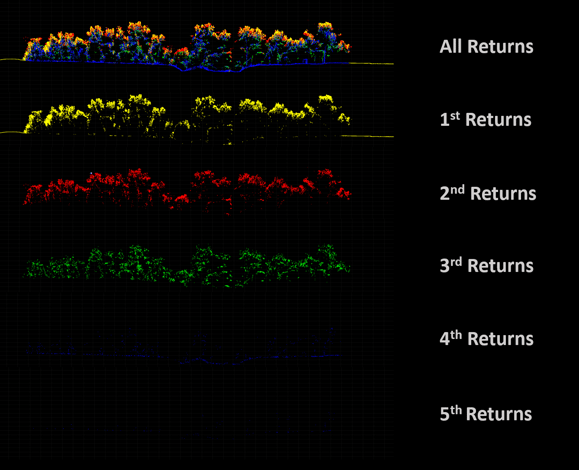
The ability to detect multiple returns allows for a more detailed understanding of the object. For instance:
Beam divergence refers to the spreading out or broadening of a laser beam over distance. Beam divergence represents the angle at which the laser beam spreads as it travels from the LiDAR sensor and moves further from its point of origin.
Essentially, a smaller beam divergence means the laser remains more focused over longer distances, while a larger beam divergence means the laser will spread out more as it travels.
In environments like forests, a smaller beam divergence (more focused beam) is typically more effective at penetrating the canopy and reaching the ground below. This is because a more concentrated laser beam can more easily find gaps between leaves and branches, resulting in better ground point detection. On the other hand, a laser with higher beam divergence might scatter off the canopy more and may not reach the forest floor as effectively.
.png?width=771&height=507&name=Untitled%20(6).png)
While a more focused beam (smaller divergence) can give more accurate and higher resolution results, a beam with larger divergence may cover a larger area with each pulse, leading to potentially lower point density and resolution at the target.Impact on Point Density and Resolution
Lasers with smaller beam divergence maintain their energy concentration over longer distances. This is crucial for LiDAR systems that need to operate over long ranges. As the beam diverges more, the energy gets spread over a larger area, potentially decreasing the return signal’s strength, especially at longer distances.
Beam divergence can also play a role in how the laser interacts with particles in the atmosphere like dust, fog, or rain. A laser beam with a larger divergence might scatter more due to interactions with these particles, which can reduce the effective range and accuracy of the LiDAR system in certain conditions.
The sampling rate refers to the number of points collected by a LiDAR system in a given period. It is measured in hertz (Hz). A higher sampling rate means that more points are collected per second, resulting in a denser point cloud.
However, a higher sampling rate also means that more data is being collected, which can lead to larger file sizes and longer post-processing times. Therefore, the sampling rate of a LiDAR system should be carefully chosen based on the specific density needs of the project.
It is important to note that the sampling rate alone does not determine the accuracy of the LiDAR data. Other factors, such as the laser beam divergence and the accuracy of the IMU and GPS, also play a significant role in determining the accuracy of the data.
LiDAR accuracy is closely tied to the IMU’s precision. When a drone flies at a steady pace, the IMU might lose its accuracy. Hence, most airborne LiDAR systems require IMU calibration before, during, and after the flight. If the IMU is not calibrated, it can result in inaccurate data, affecting subsequent analysis and applications that rely on the LiDAR data.
There are two common methods to calibrate the IMU during drone flight: the “figure-eight” and “speeding up-slowing down” calibrations. Both manual and automatic calibration methods provide the same outcomes.
DJI’s integrated LiDAR system uses the “speeding up-slowing down” calibration method, and the IMU calibration process is automatically integrated when operating any mission flight. When flying the DJI LiDAR system manually, the DJI Pilot app will remind the user to recalibrate the IMU after a period of flight time.
.png?width=596&height=374&name=Untitled%20(7).png)
Efficiency and penetration rate can be affected by various factors in LiDAR technology. Beam divergence and multiple returns play a role in penetration, while IMU calibration affects accuracy. Strip alignment impacts precision, and different scanning methods affect vertical scan coverage and density. Flight speed and sampling rate impact density as well.
Factors Affecting Density:
Density describes the number of LiDAR points collected per unit area. It’s often expressed as points per square meter (pts/m^2). For instance, a density of 10 pts/m^2 means that, on average, there are 10 LiDAR return points in every square meter of the surveyed area.
Different vertical industries have varying requirements for point cloud density:
.png?width=682&height=380&name=Untitled%20(8).png)
Raw point cloud processing software usually also has a feature to adjust the point density
Verifying the accuracy of LiDAR data using elevation checkpoints is a common method to ensure that the derived digital elevation models (DEMs) or digital terrain models (DTMs) are accurate representations of the ground.
Principles for Setting Up Elevation Checkpoints:
Guidelines for Elevation Checkpoints:
The LAS format was developed by the American Society for Photogrammetry and Remote Sensing (ASPRS) to enable the exchange of LiDAR point cloud data between different companies and agencies. LAS format is a standardized file format for storing and exchanging LiDAR point cloud data, containing information about each point’s location, intensity, classification, and other attributes. It is also the deliverable outcome from the DJI LiDAR systems.
The LAS format for point cloud data includes information such as the three-dimensional coordinates of points, RGB colors, reflectance, GPS time, number of returns, and which return a point is.
LAS file versioning can be an issue when trying to read or write a file. It is important to ensure that the LAS file version being used is compatible with the third-party software being used to process it. Some third-party software may not be able to read or write certain versions of LAS files. If a compatibility issue arises, it may be necessary to use a different version of the LAS file or to find different third-party software that supports the version being used. DJI Terra exports the LiDAR point cloud data in the LAS version 1.2 format, which is a highly compatible version of the LAS file.
Colorized point clouds can provide additional context to users, making it easier to interpret and understand the data. For example, a building and a tree might have similar structural shapes in certain aspects, but color can instantly differentiate them.
Most aerial LiDAR systems are equipped with RGB cameras that capture high-resolution imagery simultaneously with LiDAR data collection. These images can then be used to assign color values to the corresponding LiDAR points.
Colorization Benefits:
.png?width=788&height=456&name=Untitled%20(9).png)
Trajectory refers to the path flown by a UAV equipped with a LiDAR system during data collection. The trajectory is a critical factor in LiDAR data processing because it provides location data for every point in the point cloud. Trajectory information is necessary to accurately georeferenced LiDAR data and produce accurate 3D models of the surveyed area.
SBET refers to the Smoothed Best Estimate of Trajectory. It is a commonly used post-processed file format that contains highly accurate GPS and IMU data. This format of the trajectory file can be correlated with the LAS point cloud for further postprocessing. The postprocessing trajectory file of the LiDAR mission is usually generated automatically along with the deliverable point cloud LAS file. It can be imported into third-party software for trajectory display.
.png?width=807&height=359&name=Untitled%20(10).png)
Strip adjustment is a procedure to rectify systematic errors and misalignments in airborne LiDAR data, especially when gathered over multiple flight strips. When a terrain is surveyed using airborne LiDAR, the area is typically covered in multiple overlapping strips or flight paths. The overlap is intentional to ensure coverage continuity and to facilitate error correction.
During LiDAR data acquisition, several factors can introduce errors in the data:
Because of these factors, adjacent flight strips can sometimes display vertical or horizontal mismatches. If not corrected, these errors can affect subsequent analysis and applications that rely on the LiDAR data.
Benefits of Strip Adjustment:
DJI Terra software is the only supported software used to process and export the raw LiDAR point cloud data collected from a DJI LiDAR system in the universal LAS format.
DJI Terra is a free-to-begin LiDAR raw data processing software that enables the creation of LAS point cloud deliverables from the LiDAR Raw data. It is also packed with additional features.
Refers to the number of points collected per unit area. This feature allows for adjusting the point density to meet specific industry demands.
This feature uses the strip Locality Preserving Projections (LPP) algorithm to minimize the common layering phenomenon of point clouds, making the point clouds align on a thinner layer to improve the accuracy of the point cloud model.
This feature refines the point cloud by filtering out noise and reducing the impact of errors to create a smoother visual representation.
Used to distinguish ground points from other objects in the point cloud to generate a Digital Elevation Model (DEM).
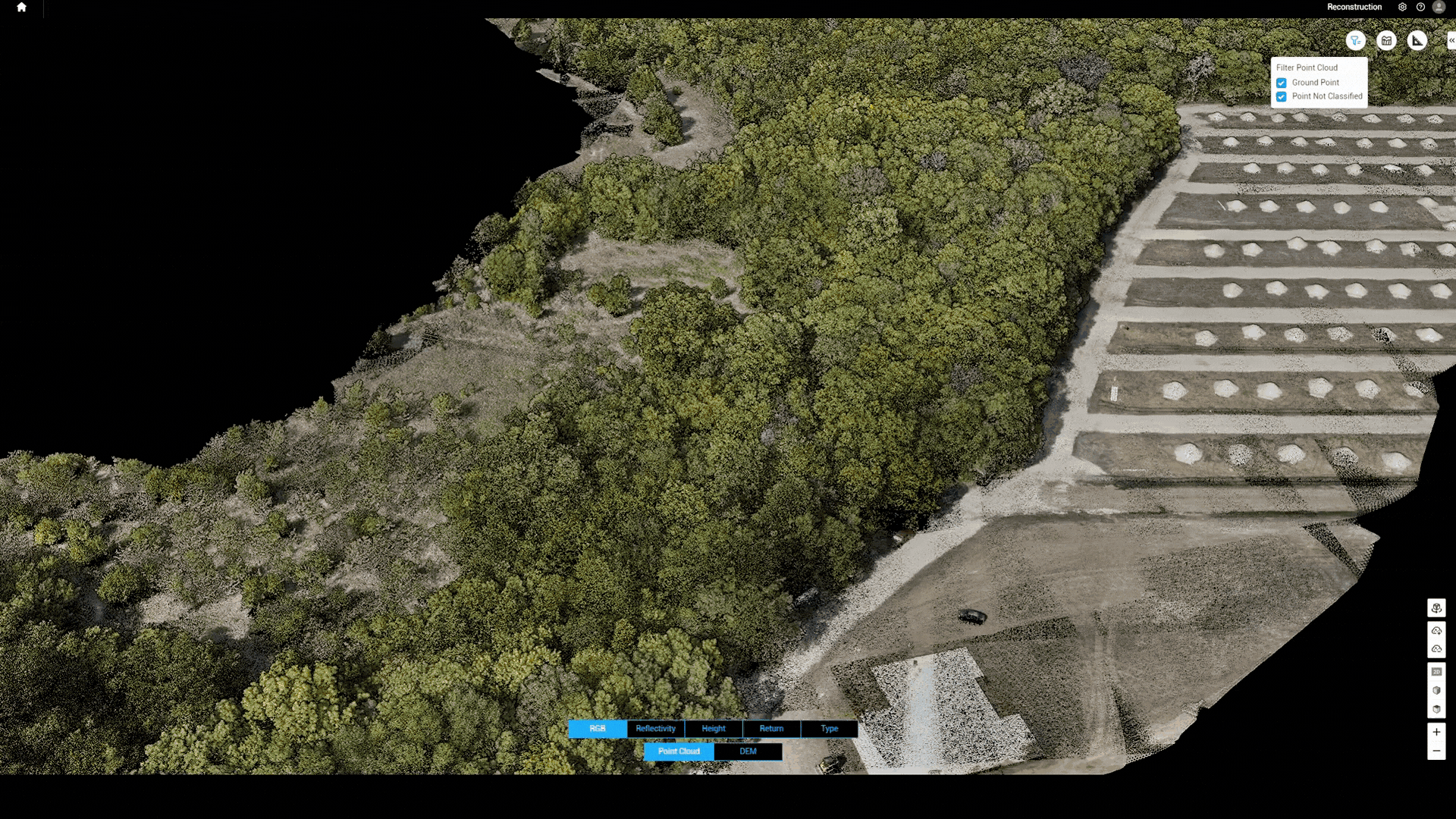
This feature generates a GeoTiFF formatted Digital Elevation Model (DEM) from the classified ground point cloud.
Verifies the accuracy of LiDAR data using elevation checkpoints to ensure that the derived DEMs or DTMs are accurate representations of the ground.
Allows for easy transformation of local projected or geodetic coordinate systems for different mapping and surveying projects all over the world.
.png?width=770&height=446&name=Untitled%20(12).png)
LiDAR has a wide range of applications in forestry management. It can estimate tree heights, measure biomass, and map forest structure. By using LiDAR, forest managers can obtain detailed information about the forest canopy, which is difficult to obtain using traditional survey methods. One of the key advantages of LiDAR is its ability to detect multiple returns from a single laser pulse, allowing it to “see through” vegetation and accurately map the ground surface. This capability makes LiDAR particularly useful for estimating ground elevation and identifying changes in forest cover over time, which can be helpful for tracking deforestation and reforestation efforts. Additionally, LiDAR can aid in the development of forest inventories, which are critical for sustainable forest management.
LiDAR technology can provide accurate measurements for volumetry calculations, which is useful for industries such as mining, construction, and forestry. By using LiDAR point cloud data, it is possible to calculate the volume of a stockpile or the amount of material removed from a site accurately. This information can be used for inventory management, cost control, and resource planning.
LiDAR is an effective tool of course for topographic surveys as it can accurately map out the shape and features of the Earth’s surface. Unlike photogrammetry, LiDAR can penetrate through the canopy and capture accurate ground surface measurements, even in areas with dense vegetation cover. This is because LiDAR uses laser pulses to detect the ground and tree canopy by looking through gaps between leaves, resulting in better ground point detection.
Airborne LiDAR can be easily used in archaeological research to map out massive, hard-to-reach areas and uncover hidden structures on the surface. The LiDAR sensor can penetrate vegetation and capture high-resolution data, making it possible to identify structures that would be difficult or impossible to see from the ground. This can help archaeologists better understand the layout of ancient cities and settlements and gain insight into past human activity.
LiDAR technology can be used to inspect power lines, which can be challenging due to the height and location of the lines. By using LiDAR point cloud data, it is possible to create a detailed map of power lines and their surroundings. This can help identify potential issues such as vegetation growth or sagging lines, which can cause power outages or safety hazards.
With LiDAR’s ability to detect small imperfections and cracks, many are using the technology to scan roadways and building/bridge facades. This can help alert project managers to issues with structures that need to be resolved immediately. With façade capture specifically, it’s important to implement a LiDAR system that’s gimblized to face the facade.
SOURCE: DJI
























